In the world of software development, version control is an essential aspect of managing codebases, collaborating with teams, and ensuring the integrity of projects. Git, developed by Linus Torvalds in 2005, has become the de facto standard for version control systems due to its speed, flexibility, and distributed nature. This article aims to provide a comprehensive guide to Git, covering fundamental concepts, common workflows, and advanced features.
Git Cheat Sheet
Edit git configuration
Run command bellow to set your account’s default identity.
git config --global user.email "[email protected]"
git config --global user.name "Your Name"Omit –global option, to set the identity only in this repository.
Reference: https://help.github.com/articles/setting-your-commit-email-address-in-git/
Git check remote url
git remote show originReference: https://help.github.com/en/articles/renaming-a-remote
Remove or stash all modified data
Undo edited files
git reset --hard
git reset
git rm --cached filename.txtReference: https://docs.gitlab.com/ee/topics/git/numerous_undo_possibilities_in_git/
Stash or Save modified files
git stash
git stash list
git stash clear
git stash drop stash@{1}
git stash apply stash@{0}Reference: https://medium.freecodecamp.org/useful-tricks-you-might-not-know-about-git-stash-e8a9490f0a1a
Git stash with message
git stash save <message>
git stash -u
git stash --include-untrackedReference: https://dev.to/neshaz/how-to-git-stash-your-work-the-correct-way-cna
Get differential with branch
git diff --name-status master
git diff --name-status firstbranch..yourBranchName
git diff --stat --color master..branchName
git diff --stat --color branchName..master
git diff --stat --color master..development
git diff --stat --color production..developmentReference: https://stackoverflow.com/questions/822811/showing-which-files-have-changed-between-two-revisions
Merging git
git checkout ba
git checkout -b ba-merge
git merge master
.... review new code and fix conflicts....
git commit
git checkout ba
git merge ba-merge
git branch -d ba-merge
git push origin --delete login
git merge master## Menambahkan remote repository kalau belum pernah
git remote add origin [email protected]:doavers/example-code.githttps://help.github.com/articles/adding-a-remote/
## Ubah remote repository URL
https://help.github.com/articles/changing-a-remote-s-url/
git remote -v
git remote set-url origin https://github.com/USERNAME/REPOSITORY.git## Delete remote repo
git remote rm bitbucket## Menggunakan git tag untuk release version
https://dzone.com/articles/git-tags-version-control-made-easy
https://git-scm.com/book/en/v2/Git-Basics-Tagging
git tag -a v0.1.0 -m "Releasing version v0.1.0"
git push origin v0.1.0## Git pull error => fatal: refusing to merge unrelated histories
git pull origin branchname --allow-unrelated-histories
git pull origin master --allow-unrelated-histories## Melihat log
git log --pretty=oneline## Adding SSH key to git
https://help.github.com/articles/adding-a-new-ssh-key-to-your-github-account/
Harus buka git bash
clip < ~/.ssh/id_rsa.pub## Get all remote brances
https://stackoverflow.com/questions/10312521/how-to-fetch-all-git-branches
git fetch --all
git pull --all
git pull -u origin --all## Git ignone not working
https://stackoverflow.com/questions/11451535/gitignore-is-not-working
git rm -r --cached .
git add .
git commit -m "fixed untracked files"## Git fatal: The current branch master has no upstream branch
git push -u origin master
git push -u origin --allGit delete last commit push
git reset --hard <sha1-commit-id>
git push origin HEAD --force
## Updates were rejected because the tip of your current branch is behind
## Updates were rejected because a pushed branch tip is behind its remote
# rebase in progress; onto bc631e1
You are currently rebasing branch 'dev' on 'bc631e1'
Step 1: Keep going git rebase --continue
Step 2: fix CONFLICTS then git add .
Back to step 1, now if it says no changes .. then run git rebase --skip then go back to step 1
If you just want to quit rebase run git rebase --abort
Once all changes are done run git commit -m "rebase complete" and you are done.Remove branch
Deleting local branches in Git
git branch -d feature/loginDeleting remote branches in Git
git push origin --delete feature/loginReference: https://stackoverflow.com/questions/2003505/how-do-i-delete-a-git-branch-both-locally-and-remotely





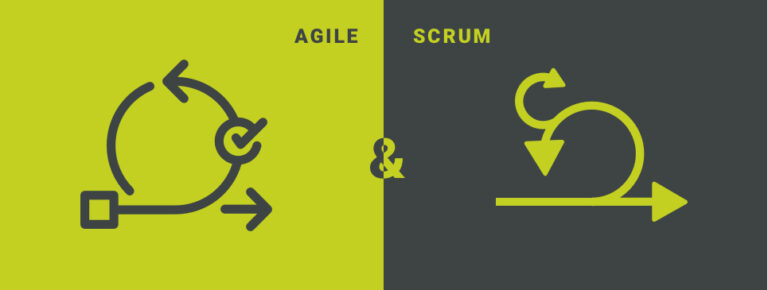





+ There are no comments
Add yours